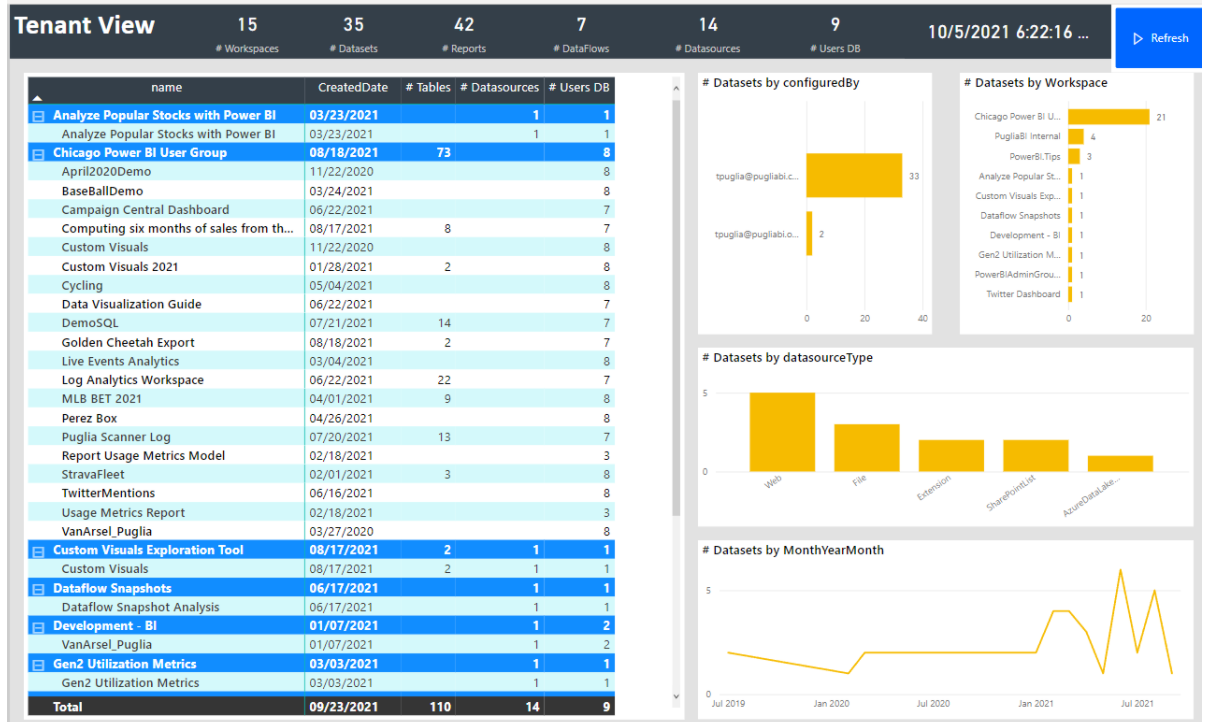Using the Scanner API in a Power automate flow to get tenant's Metadata & Power BI to visualize results
🎉A great new feature recently announced, is the ability to scan informations on #Datasets (tables, columns, DAX expressions), when extracting the tenant-level metadata 🎉
✔The #PowerBI_REST_API is very helpful for the Governance Process:
With #PowerBI_Scanner_API: #PowerBI admins can collect informations of the entire tenant-level metadata, such as #Workspaces, #Data_sources, #Dataflows and what is awesome is that it now returns informations on datasets in the #PowerBI_Service.
I would like to share with you an interesting solution to show a use case for the Scanner API which includes:
👉Microsoft flow in #PowerAutomate to cover the process of requesting and pulling data via the #API (built by Ferry Bouwman)
👉A #PowerBI template report that connect and display the collected metadata results (built by Rui Romano)
Check this link and import the flow into your tenant to test it. (Note: you will need to create an Azure AD App to allow the Power BI admin calls AND a SharePoint library to save the returned files)
#metadata #scan #powerbidesktop #rest_api #workspace #admin #powerautomate #flow #automation