Switching columns and rows in a Power BI matrix visual with Field Parameters
If we want to make a dynamic disposition of fields in a matrix and give the user the possibility to select the order in which he can display the fields in rows or columns, we can use the Field parameters feature to achieve this goal.
Here are the steps to configure it:
I created a first field parameter : (City with sort order 1, ProductSubCategory with sort order 2)
I created a second field parameter : (ProductSubCategory with sort order 1, City with sort order 2)
I created a calculated table for the selection of the sort order of the two columns. This table will be used as a slicer to select the sort order of the two columns:
1=City in rows and ProductSubCategory in columns
2= ProductSubCategory in rows and City in columns
I linked the calculated table to the two generated field parameters tables.
When filtering the “Sort order” column in the “Sort field param” table , the “Parameter Order” in the two field parameters tables “Parameter 1” and “Paramaeter 2” will be filtered according to the sort value selected.
Then I placed the parameter 1 in the rows and the parameter 2 in the columns in a matrix visual, resulting a dynamic disposition of columns and rows as bellow:
I hope you like this technical tip 😊





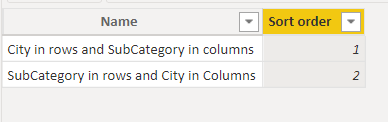



hi, why you don't use field parameters in power bi!