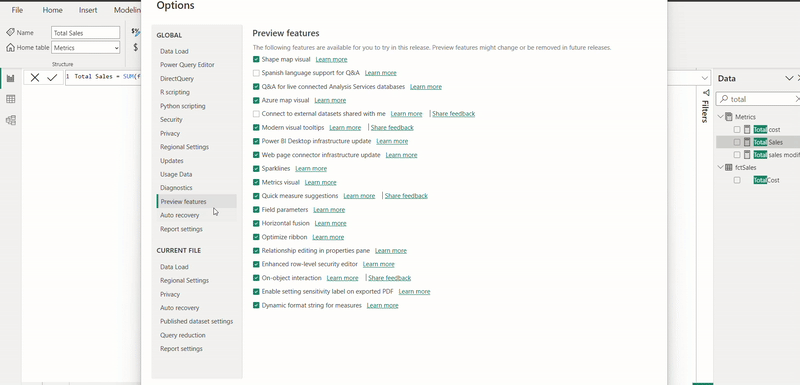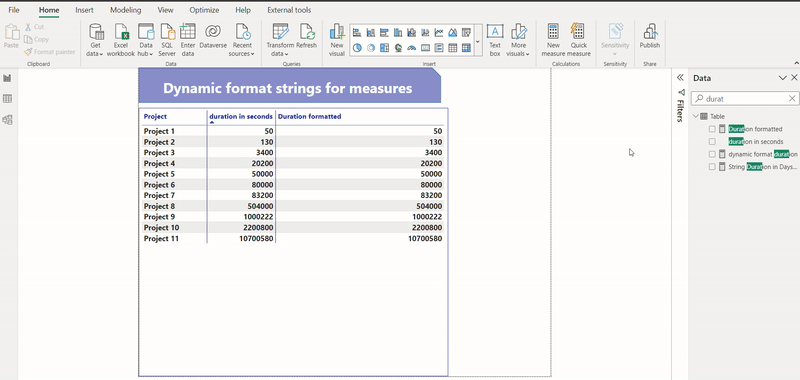𝗧𝗵𝗲 𝗻𝗲𝘄 𝗗𝘆𝗻𝗮𝗺𝗶𝗰 𝗙𝗼𝗿𝗺𝗮𝘁 𝗦𝘁𝗿𝗶𝗻𝗴𝘀 𝗳𝗼𝗿 𝗺𝗲𝗮𝘀𝘂𝗿𝗲𝘀 𝗳𝗲𝗮𝘁𝘂𝗿𝗲 𝗳𝗿𝗼𝗺 𝘁𝗵𝗲 #PowerBI 𝗔𝗽𝗿𝗶𝗹 𝟮𝟬𝟮𝟯 𝘂𝗽𝗱𝗮𝘁𝗲.
currency conversion to €, $ or £ depending on the country && time conversion to days/hours/minutes/seconds according to the duration
This feature improves the overall readability of the data visualization by giving us the flexibility to adjust the format string to a variety of contexts within a report.
With this great feature (previously only available in Calculation Groups using Tabular Editor), we can now create the desired format string that dynamically fits our values using a DAX expression and use it directly in Power BI Desktop !
This gives us the flexibility to adjust the format string to a variety of contexts in our reports.
1) Currency conversion to €, $ or £ depending on the country
👉In this short demo, I show you a currency conversion scenario and how to dynamically switch from one currency value format to another, like €, $ or £, depending on the country.
To add a dynamic format string to a measure, we need to click the measure in the Data pane, then in the Measure tools ribbon Format dropdown choose “Dynamic”=>then in the "Format" dropdown we can enter the DAX expression defining our dynamic format string.
👇Here is the DAX code string used:
SWITCH(SELECTEDVALUE(dimLocation[country]),
"Canada", "$",
"US", "$",
"UK", "£",
"Germany","€",
"France", "€",
//Total
" ") & " #,0.00" 2) Time conversion to days/hours/minutes/seconds according to the duration
👇Here is another example of dynamic strings formatting in days/hours/minutes/seconds according to the current duration.
👇Here is the DAX code string used:
var Seconds= [Duration formatted]
var Minutes=int( Seconds/60)
var Remaining_Seconds=MOD(Seconds, 60)
var Hours=INT(Minutes/60)
var Remaining_Minutes=MOD(Minutes,60)
var Days=INT(Hours/24)
var Remaining_Hours=MOD(Hours,24)
return """"&
switch( TRUE(),
Seconds <60, Seconds & " Seconds",
Seconds <3600, Remaining_Minutes & " Minutes - "& Remaining_Seconds & " Seconds",
Seconds <86400, Remaining_Hours &" Hours - "& Remaining_Minutes & " Minutes - "& Remaining_Seconds & " Seconds",
Days & " Days - "& Remaining_Hours &" Hours - "& Remaining_Minutes & " Minutes - "& Remaining_Seconds & " Seconds")