Power BI Architecture with separate layers:
In a Power BI report development cycle, we can find many layers such as data preparation , data modeling and data visualization. Layers can be separated as we can use many components to build report files, which facilitates the re-usability of elements for better integration.
Assets used to develop a report include:
Dataflows: is the ETL layer, allows data transformation and preparation via the Power Query online, useful to re-use entities.
Dataset: is the modeling layer: which contains all DAX calculations and relationships in a data model, usually stored in memory using the Power Bi engine .
Report: a report can be attached to a local dataset, or live connected to shared dataset or to a composite model.
Power BI report development cycle:
In an ordinary development cycle of a Power BI report, we could have a database engine like Azure SQL DB in which we store our tables for the data warehousing tier, which will require the use of tools like SQL Server Management Studio/ Azure Data Studio to manage that database.
We also could need an ETL process to load the data from the sources to the database using tools such as SSIS or Azure Data Factory.
Then to build the Power BI report, we need for example Dataflows to prepare the data, and then we build the dataset via Power BI Desktop. We could publish the dataset and use it as shared dataset with live connection or simply create the report directly from the local dataset.
The new Power BI Datamart:
Datamart is a new self-service capability in Power BI Premium/PPU providing a whole Power BI experience for extracting, transforming, loading , and modeling the data in the same architecture., which reduces the use of multiple tools and closes the gap with the database layer.
Datamart uses dataflows for data preparation, then Azure SQL DB for data warehousing and database storage and Power BI dataset for building multidimensional models.
Then Power BI reports will use a live connection to the generated dataset.
The chain will be like: Dataflows => Database engine => Dataset => PBI report.
✅So Datamart features can deliver a complete BI ecosystem.
This new feature can help both citizen data analysts and developers, so a database can be rapidly build and deployed for data analytics scenarios,which can be used by other teams.
Among the advantages is to have a single and complete web interface without having to use Power BI Desktop. Also, the integration of Azure SQL DB means we don't have to have an Azure subscription. All this will be part of the Power BI license (premium capacity /PPU).
✨It seems to be revolutionary and very interesting, especially the ability to build everything in one editor without having to separately build a database and then create dataflows in Power BI Service, and then design a dataset in Power BI Desktop to finally create a report.

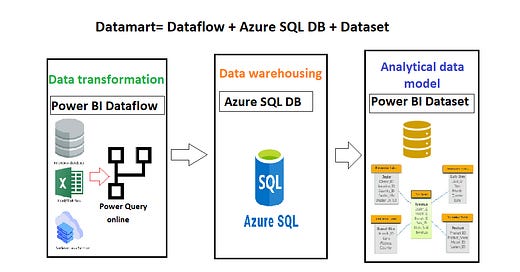



Very clear, thanks!
Hi, Pls explore the concept elaborately so that I can understand concept clearly, if possible.
Thanks for the fantastic topic..