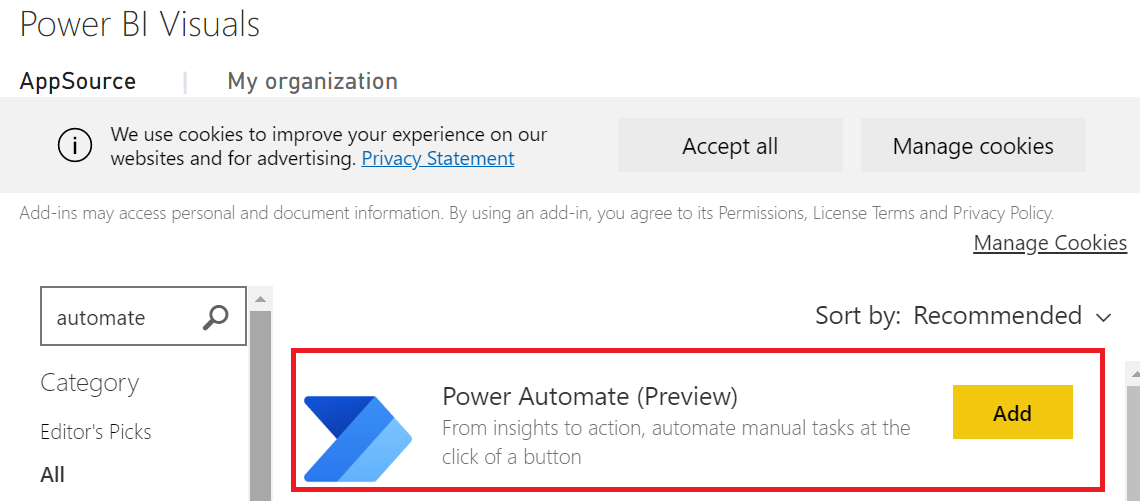Power Automate visual for Power BI
The magic of the Power Platform integration with Power BI
***Announcing the new Power Automate visual for Power BI***
The magic of #PowerPlatform integration with #Power BI;
Following the integration of #PowerApps into #PowerBI, now comes the integration of #PowerAutomate
🎉This will allow end users to turn understanding into action. With the new #PowerAutomate visual, users can launch the execution of an automated #flow within a Power BI report.
🎉What is so nice is that the flow executed can be contextual to the data filtered in the report 👏 which means that the flow entries can be dynamic depending on the filters applied in the visuals
To make it work:
✔Download the visual from AppSource and import it into the Power BI report.
✔This will create a Power Automate button available in the report that will trigger automated tasks.
✔Select a flow to apply to the button :
we can create a new flow in #PowerAutomate: instant flow from blank/ new one from the built-in templates as an example, then configure the flow logic by adding actions.
✔Test the flow in report edit mode of the report,
#PowerApps#automation#Powerplatform#PowerAutomate#flows#visuals#PowerBI